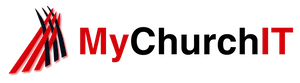How to send a PUSH message:
For Church office and those with Group Access:
These are sent from within the groups and are sent to Only the members in the specific group.
For a message to the whole congregation:
On the Members page and click on “Send Push Notification – All members”:
Enter the Title to the message and then message with no more than 75 words and Send.
The list on the right is where you will see who will receive the message, as only those who have given permission to receive messages (as above) will be indicated here.
Hover ove the icons abouve the messages area and see what you can do with them. Tey are very similar to those used in the email system. Please remeber that the people will only receive the notification if they are logged onto the system otherwise it will go
into the Notice Board area of the Home Page / Personal Portal as below.