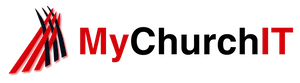Member's Occupation:
If a congregation wishes to mobilise their volunteer base or simply know the occupations of their people, this facility it can assist with that.
When you click on this icon, some options come up and you can populate the area with the names of the people from your congregation.
The Default Occupation is Unemployed:
For example, Change the Category to Building Section and under Member’s Occupation, click on +Add Occupation Group and create groups in the
Building Section.
There are Occupation Groups here that are missing. Like Plumber, Tiler, Painter, Brick Layer, etc etc. This can be added to the occupation by clicking on the ADD Occupation Group button.
When you click on the GroupName (Boiler maker) it will then takwe toy to anothe screen with all the people who have been added to this group.
If you click on All members button, the all members who have the occupation details on the system are displayed as below.